In 2025, YouTube remains one of the most powerful platforms for content creators to share their passions, build an audience, and earn money. With over 2 billion monthly active users, YouTube offers endless opportunities for anyone willing to put in the effort. The best part? Starting a YouTube channel is easier than ever, and you can do it in just 5 minutes!
In this guide, we’ll walk you through the step-by-step process of creating a YouTube channel, uploading your first video, and even monetizing your content to start earning money. Whether you’re a complete beginner or someone looking to refine their strategy, this guide has you covered. Let’s get started!
Why Start a YouTube Channel in 2025?
- Massive Audience Reach: YouTube is the second-largest search engine in the world, giving you access to a global audience.
- Multiple Income Streams: From ad revenue to sponsorships and merchandise, YouTube offers various ways to monetize your content.
- Low Startup Costs: All you need is a smartphone, an internet connection, and a free YouTube account to get started.
- Flexibility: You can create content on your own schedule and from anywhere in the world.
- Long-Term Growth Potential: YouTube videos can generate views and income for years after they’re uploaded.
Step 1: Create Your YouTube Channel (5 Minutes or Less!)
Starting a YouTube channel is quick and easy. Here’s how to do it:
- Sign in to YouTube: Go to YouTube.com and sign in using your Google account. If you don’t have a Google account, create one for free.
- Create Your Channel:
- Click on your profile picture in the top-right corner.
- Select “Create a channel.”
- Choose a name for your channel. This can be your name, a brand name, or something related to your niche.
- Add a profile picture and banner image that represent your channel’s theme.
- Customize Your Channel:
- Write a compelling channel description that explains what your channel is about.
- Add links to your social media or website (if you have one).
- Organize your channel layout by creating sections like “Popular Videos” or “Playlists.”
Congratulations! Your YouTube channel is now live. The entire process takes less than 5 minutes.
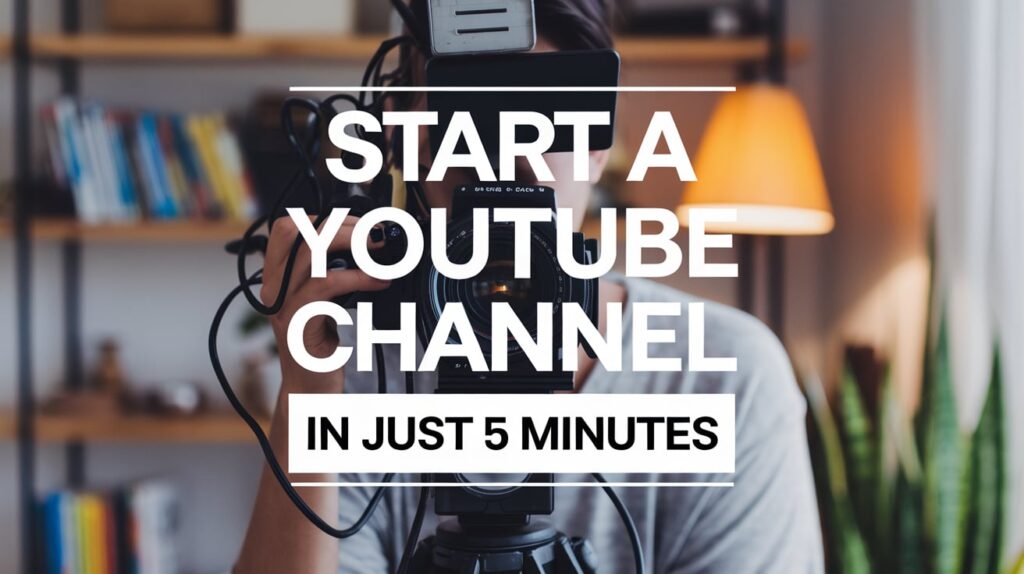
Step 2: Plan Your First Video
Before hitting the record button, it’s important to plan your content. Here’s how to get started:
- Choose Your Niche:
- Pick a topic you’re passionate about or knowledgeable in. Popular niches include tech reviews, fitness, cooking, gaming, personal finance, and lifestyle.
- Consider your target audience and what kind of content they’re searching for.
- Brainstorm Video Ideas:
- Think about common questions or problems in your niche and create videos that provide solutions.
- Look at other successful channels in your niche for inspiration (but don’t copy them!).
- Write a Script or Outline:
- Plan the structure of your video, including the introduction, main content, and call-to-action (CTA).
- Keep your videos concise and engaging. Aim for 5-10 minutes for beginners.
Step 3: Record and Edit Your Video
You don’t need fancy equipment to create high-quality videos. Here’s how to get started with minimal resources:
ALSO READ: How to Start Affiliate Marketing for Beginners in 2025: A Step-by-Step Guide —
- Use Your Smartphone:
- Most smartphones have excellent cameras for recording videos.
- Use a tripod or stable surface to avoid shaky footage.
- Lighting and Audio:
- Record in a well-lit area or use natural light.
- Invest in an affordable lapel microphone for clear audio.
- Editing:
- Use free or affordable editing tools like iMovie (for Mac), CapCut (for mobile), or DaVinci Resolve (for PC).
- Trim unnecessary parts, add transitions, and include background music to make your video more engaging.
Step 4: Upload Your Video to YouTube
Once your video is ready, it’s time to upload it to your channel:

- Click the “Create” Button:
- On YouTube, click the camera icon with a “+” sign and select “Upload video.”
- Add Details:
- Upload your video file.
- Write a catchy title that includes relevant keywords (e.g., “How to Start a YouTube Channel in 2025”).
- Write a detailed description that explains what your video is about and includes links to your social media or website.
- Add relevant tags to help YouTube understand your video’s content.
- Create a Thumbnail:
- Design an eye-catching thumbnail using tools like Canva or Photoshop. Your thumbnail should be visually appealing and include text that highlights the video’s main topic.
- Publish Your Video:
- Choose whether to make your video public, unlisted, or private.
- Click “Publish” and share your video with the world!
Step 5: Monetize Your YouTube Channel
Now that your channel is up and running, it’s time to start earning money. Here are the most popular ways to monetize your YouTube channel in 2025:

- YouTube Partner Program (YPP):
- Once your channel reaches 1,000 subscribers and 4,000 watch hours in the past 12 months, you can apply for YPP.
- YPP allows you to earn money from ads displayed on your videos.
- Affiliate Marketing:
- Promote products or services in your videos and include affiliate links in the description.
- Earn a commission for every sale made through your links.
- Sponsorships:
- Partner with brands to create sponsored content. Brands will pay you to feature their products in your videos.
- Sell Your Own Products or Services:
- Use your channel to promote your own eBooks, courses, merchandise, or consulting services.
- Channel Memberships and Super Chats:
- Enable channel memberships to allow viewers to pay for exclusive perks.
- Use Super Chats during live streams to earn money from viewer donations.
MUST CHECK: Top 10 Biggest Hospitals in the World
Tips for Growing Your YouTube Channel
- Be Consistent:
- Upload videos regularly to keep your audience engaged and attract new viewers.
- Engage with Your Audience:
- Respond to comments, ask for feedback, and create content based on your viewers’ interests.
- Optimize for SEO:
- Use keywords in your titles, descriptions, and tags to help your videos rank higher in search results.
- Promote Your Videos:
- Share your videos on social media, forums, and other platforms to drive more traffic.
- Collaborate with Other Creators:
- Partner with other YouTubers in your niche to reach a wider audience.

Common Mistakes to Avoid
- Ignoring Video Quality:
- Poor audio or video quality can turn viewers away. Invest in basic equipment to improve your production value.
- Focusing Only on Money:
- Building a successful YouTube channel takes time. Focus on creating valuable content first, and the money will follow.
- Neglecting Thumbnails and Titles:
- Your thumbnail and title are the first things viewers see. Make them compelling to increase click-through rates.
- Giving Up Too Soon:
- YouTube success doesn’t happen overnight. Stay consistent and keep improving your content.
NOTE
Starting a YouTube channel in 2025 is a fantastic way to share your creativity, connect with like-minded people, and earn money. By following the steps in this guide, you can create a channel in just 5 minutes and start your journey toward becoming a successful YouTuber.
Remember, the key to success on YouTube is consistency, authenticity, and a willingness to learn and adapt. Don’t be afraid to experiment with different types of content and strategies to find what works best for you.
So, what are you waiting for? Grab your camera, start recording, and share your unique voice with the world. Your YouTube journey begins today!
Call to Action: Ready to start your YouTube channel? Share your channel link in the comments below, and let us know what kind of content you’ll be creating. Don’t forget to subscribe for more tips and strategies to grow your channel!


1 thought on “How to Start a YouTube Channel in Just 5 Minutes & Earn Money: A Beginner’s Guide”