WordPress powers over 40% of all websites on the internet, making it one of the most popular content management systems (CMS) in the world. With its flexibility, ease of use, and vast ecosystem of themes and plugins, WordPress is an excellent platform for anyone looking to build a career in web development. The best part? You don’t need to spend a fortune to become a WordPress developer. In this blog post, I’ll guide you through the steps to become a WordPress developer—completely for free.
Why Become a WordPress Developer?
Before diving into the “how,” let’s talk about the “why.” WordPress developers are in high demand, and the skills you learn can open doors to a lucrative career. Whether you want to work as a freelancer, join a web development agency, or build your own projects, WordPress development offers endless opportunities.
The beauty of WordPress is that it’s beginner-friendly yet powerful enough for advanced users. With the right resources and dedication, you can learn WordPress development without spending a dime.
Step 1: Understand the Basics of Web Development
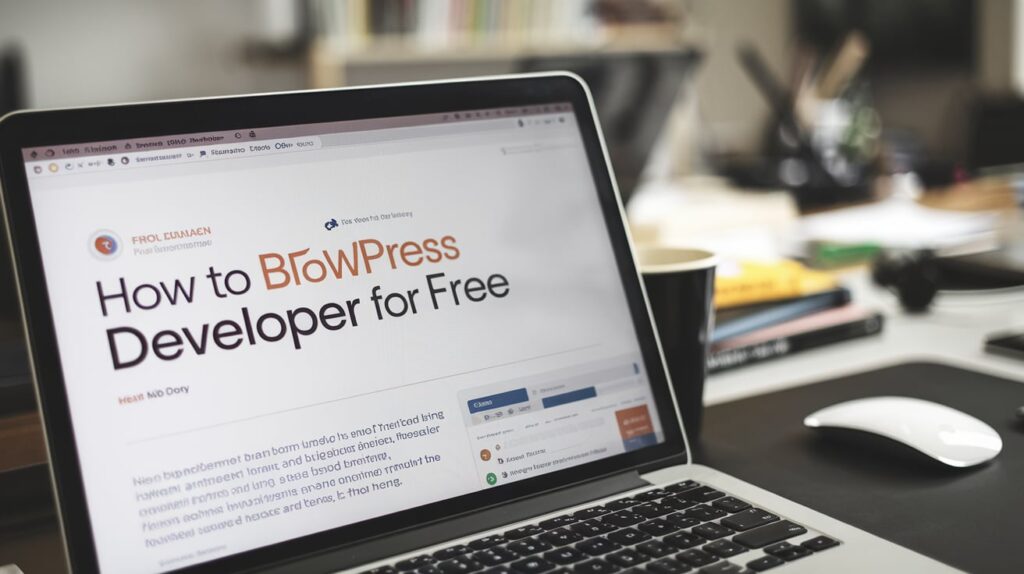
Before jumping into WordPress, it’s essential to understand the fundamentals of web development. This includes learning the basics of HTML, CSS, and JavaScript—the building blocks of the web.
Free Resources to Learn Web Development:
- freeCodeCamp (https://www.freecodecamp.org): Offers a comprehensive curriculum covering HTML, CSS, JavaScript, and more.
- W3Schools (https://www.w3schools.com): Provides tutorials and examples for web development languages.
- MDN Web Docs (https://developer.mozilla.org): A reliable resource for learning web technologies.
Spend time practicing these skills by building simple websites or projects. This foundation will make it easier to understand WordPress development.
MUST CHECK: How to Create an E-Commerce Website in Just 10 Minutes —
Step 2: Learn the Basics of WordPress
Once you’re comfortable with web development basics, it’s time to dive into WordPress. Start by understanding what WordPress is, how it works, and why it’s so popular.
Key Concepts to Learn:
- What is WordPress? (CMS, open-source, themes, plugins)
- The difference between WordPress.com and WordPress.org
- How to install WordPress (locally or on a hosting platform)
- Navigating the WordPress dashboard
Free Resources to Learn WordPress Basics:
- WordPress.org Documentation (https://wordpress.org/support): The official WordPress documentation is a great place to start.
- WPBeginner (https://www.wpbeginner.com): Offers beginner-friendly guides and tutorials.
- YouTube Channels: Search for channels like “WPCrafter” or “Darrel Wilson” for free video tutorials.
Step 3: Set Up a Local Development Environment

To practice WordPress development, you’ll need a local development environment. This allows you to build and test websites on your computer without needing a live server.
Free Tools for Local Development:
- Local by Flywheel (https://localwp.com): A user-friendly tool for setting up WordPress locally.
- XAMPP (https://www.apachefriends.org): A free software package that includes Apache, MySQL, and PHP.
- DesktopServer (https://serverpress.com): Another option for creating local WordPress sites.
Install one of these tools, set up a local WordPress site, and start experimenting with themes, plugins, and customizations.
Step 4: Learn PHP (The Language of WordPress)
WordPress is built on PHP, a server-side scripting language. To become a WordPress developer, you’ll need to learn PHP. Don’t worry—you don’t need to be an expert, but understanding the basics is crucial.
Key PHP Concepts to Learn:
- Variables, loops, and conditionals
- Functions and arrays
- Working with WordPress hooks (actions and filters)
Free Resources to Learn PHP:
- PHP.net (https://www.php.net): The official PHP documentation.
- Codecademy (https://www.codecademy.com): Offers a free PHP course.
- YouTube Tutorials: Search for beginner PHP tutorials to get started.
Step 5: Explore WordPress Themes and Plugins
Themes and plugins are the backbone of WordPress. Themes control the design and layout of a website, while plugins add functionality. As a WordPress developer, you’ll need to understand how to work with both.
ALSO READ: How to Start an E-Commerce Business in 2025: A Step-by-Step Guide
Free Resources to Learn About Themes and Plugins:
- WordPress Theme Development Handbook (https://developer.wordpress.org/themes): A comprehensive guide to creating WordPress themes.
- WordPress Plugin Development Handbook (https://developer.wordpress.org/plugins): Learn how to build custom plugins.
- Underscores Starter Theme (https://underscores.me): A free starter theme for building custom WordPress themes.
Start by customizing existing themes and plugins, then move on to creating your own from scratch.

Step 6: Master WordPress Customization
One of the most valuable skills for a WordPress developer is the ability to customize websites. This includes creating custom themes, adding custom functionality, and modifying existing plugins.
Key Skills to Learn:
- Using child themes to customize existing themes
- Adding custom CSS and JavaScript
- Creating custom page templates
- Using WordPress hooks to modify functionality
Free Resources to Learn WordPress Customization:
- WordPress Codex (https://codex.wordpress.org): A treasure trove of information on WordPress customization.
- YouTube Tutorials: Search for “WordPress customization tutorials” to find step-by-step guides.
- GitHub (https://github.com): Explore open-source WordPress projects to learn from real-world examples.
Step 7: Learn About WordPress Security and Performance
A good WordPress developer knows how to build secure and high-performing websites. Learn about best practices for securing WordPress sites and optimizing them for speed.
Key Topics to Learn:
- Securing WordPress (e.g., strong passwords, two-factor authentication, security plugins)
- Optimizing WordPress performance (e.g., caching, image optimization, minimizing CSS/JS)
- Backing up WordPress sites
Free Resources to Learn Security and Performance:
- WordPress.org Security Guide (https://wordpress.org/support/article/hardening-wordpress): A guide to securing your WordPress site.
- Google PageSpeed Insights (https://developers.google.com/speed/pagespeed/insights): A tool for analyzing and improving website performance.
- YouTube Tutorials: Search for “WordPress security and performance tutorials.”
Step 8: Build a Portfolio
As you gain skills, start building a portfolio to showcase your work. Your portfolio is your ticket to landing clients or jobs as a WordPress developer.
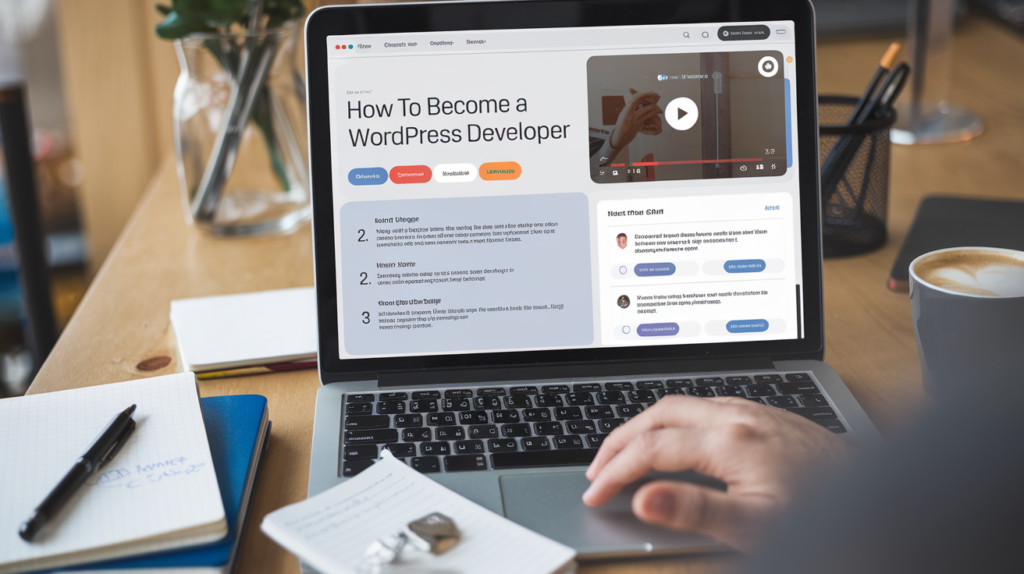
Tips for Building a Portfolio:
- Create a personal website to showcase your projects.
- Build sample websites for different niches (e.g., blogs, e-commerce, portfolios).
- Contribute to open-source WordPress projects on GitHub.
Free Tools for Building a Portfolio:
- GitHub Pages (https://pages.github.com): Host your portfolio for free.
- Behance (https://www.behance.net): Showcase your design and development projects.
- WordPress.com: Create a free WordPress site to display your work.
Step 9: Join the WordPress Community
The WordPress community is one of the most supportive and active communities in the tech world. Joining the community can help you learn, network, and find opportunities.
Ways to Get Involved:
- Attend local WordPress meetups or WordCamps (many are free or low-cost).
- Participate in WordPress forums (https://wordpress.org/support/forums).
- Follow WordPress blogs, podcasts, and YouTube channels.
Step 10: Keep Learning and Practicing
WordPress is constantly evolving, so it’s important to stay updated with the latest trends and technologies. Dedicate time to learning new skills, experimenting with new tools, and improving your existing knowledge.
MUST READ: How to Create a Business Website Using AI in Astra Theme
Free Resources for Continuous Learning:
- WordPress TV (https://wordpress.tv): Watch talks and tutorials from WordCamps.
- Smashing Magazine (https://www.smashingmagazine.com): Offers articles and tutorials on web development.
- CSS-Tricks (https://css-tricks.com): A great resource for learning CSS and front-end development.
Conclusion
Becoming a WordPress developer for free is entirely possible with the right resources and dedication. By following the steps outlined in this guide, you can learn the skills needed to build, customize, and maintain WordPress websites—all without spending a dime. Remember, the key to success is consistent practice and a willingness to learn.
So, what are you waiting for? Start your WordPress development journey today and unlock a world of opportunities. Happy coding!
Final Thoughts
While learning WordPress development for free is a great start, building a successful career takes time and effort. Focus on honing your skills, building a strong portfolio, and networking with others in the industry. With persistence and passion, you can achieve your goals and become a skilled WordPress developer. Good luck!

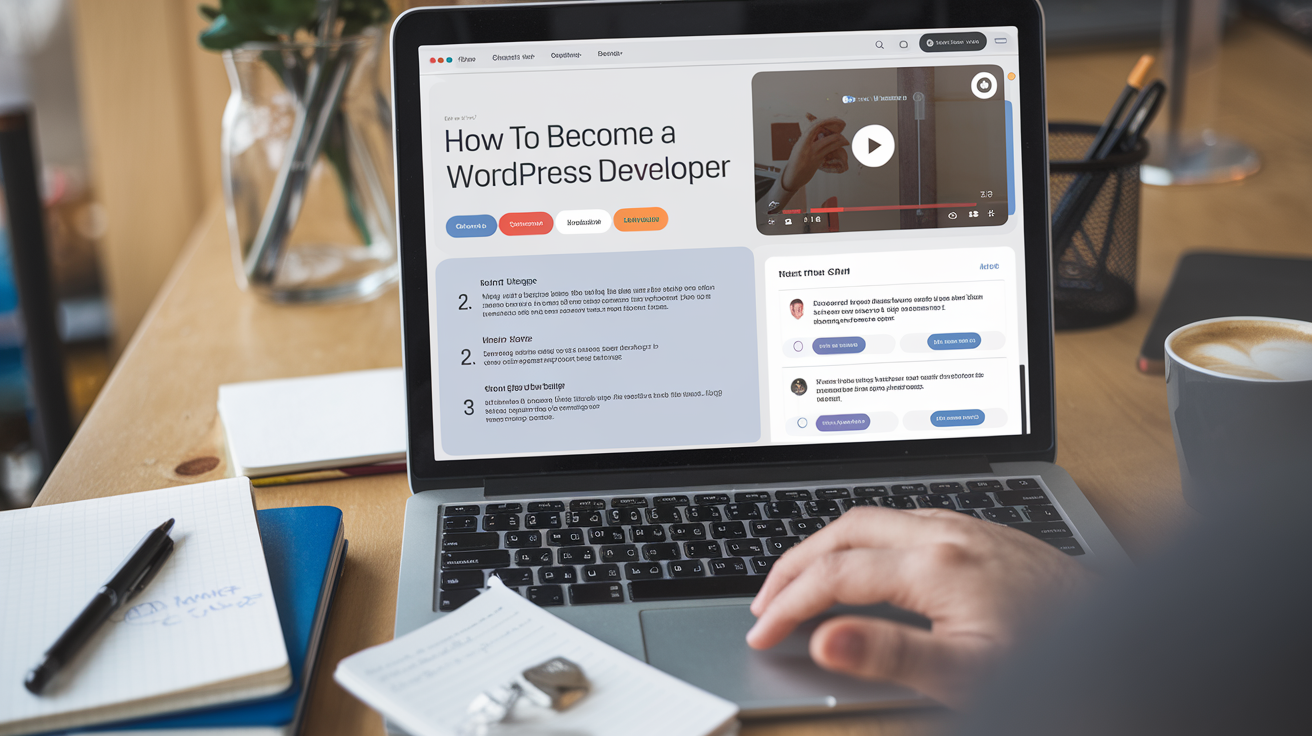
1 thought on “How to Become a WordPress Developer for Free”