In today’s world, privacy is a growing concern, especially when staying in unfamiliar places like hotel rooms. With the rise of miniaturized technology, hidden cameras have become smaller, more affordable, and easier to conceal. These devices can be disguised as everyday objects, making them nearly undetectable to the untrained eye. Fortunately, your smartphone can be a powerful tool to help you uncover these hidden threats. In this blog post, we’ll explore practical methods to detect hidden cameras in a hotel room using your smartphone, ensuring your privacy and peace of mind.
Why Should You Be Concerned About Hidden Cameras?
Hidden cameras are often used for legitimate purposes, such as security or monitoring, but they can also be misused for unethical reasons. Unscrupulous individuals may install these devices in hotel rooms, Airbnb rentals, or public spaces to invade your privacy. The thought of being watched without your consent is unsettling, and it’s essential to take proactive steps to protect yourself.
While most hotels prioritize guest safety and privacy, there have been instances where hidden cameras were discovered in rooms. These incidents highlight the importance of being vigilant, especially when traveling. By using your smartphone, you can quickly and discreetly scan your surroundings for potential threats.

How Hidden Cameras Work
Before diving into detection methods, it’s helpful to understand how hidden cameras operate. Most hidden cameras are designed to be small and discreet, often embedded in everyday objects like alarm clocks, smoke detectors, wall outlets, or even picture frames. They typically require a power source and a way to transmit footage, either through Wi-Fi or local storage.
Many modern hidden cameras use infrared (IR) technology to capture footage in low-light conditions. This feature can be a key indicator when searching for hidden devices, as IR lights emit a faint glow that’s invisible to the naked eye but detectable with the right tools.
ALSO READ:- How to Create a Business Website Using AI in Astra Theme
Using Your Smartphone to Detect Hidden Cameras
Your smartphone is more than just a communication device—it’s a versatile tool equipped with sensors and apps that can help you uncover hidden cameras. Here are some effective methods to detect these devices:
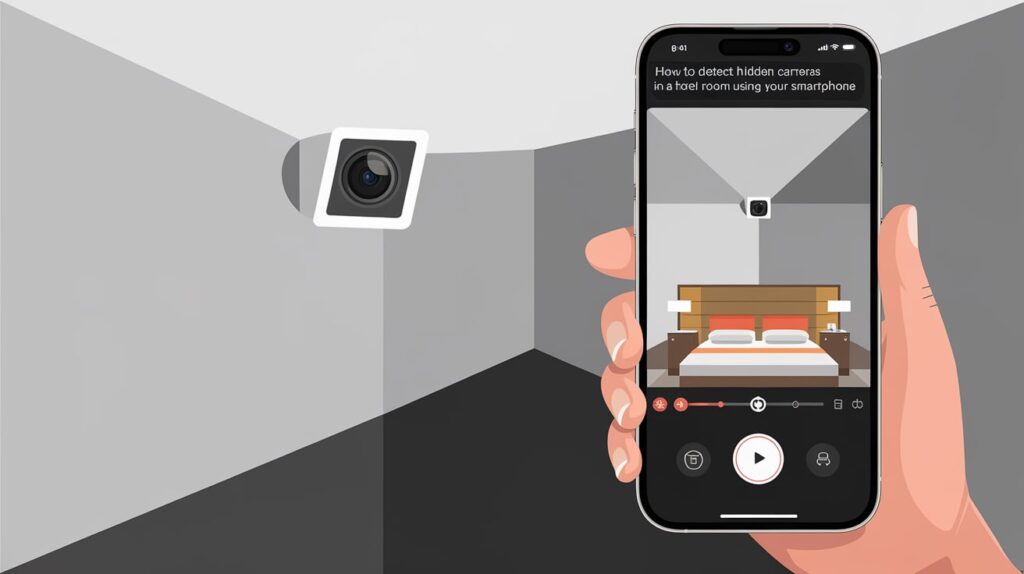
1. Use Your Smartphone Camera to Spot IR Lights
One of the simplest ways to detect hidden cameras is by using your smartphone’s camera to look for infrared lights. Many hidden cameras use IR LEDs to capture footage in the dark, and these lights emit a faint red or purple glow that’s invisible to the human eye but visible through a smartphone camera.
Steps:
- Turn off all the lights in the room to create a dark environment.
- Open your smartphone’s camera app.
- Slowly scan the room, paying close attention to areas where a camera might be hidden (e.g., smoke detectors, mirrors, or decorative objects).
- Look for small, glowing dots on your screen. These could indicate the presence of an IR-emitting camera.
Note: Some newer smartphones have IR filters that may prevent you from seeing IR lights. If this is the case, try using an older smartphone or a secondary device.
2. Use a Dedicated Camera Detection App
There are several apps available for both iOS and Android that are designed to detect hidden cameras. These apps use your smartphone’s sensors to identify electromagnetic fields (EMFs) or unusual Wi-Fi signals that may indicate the presence of a hidden camera.
Popular Apps:
- Hidden Camera Detector (Android): This app uses your phone’s magnetometer to detect magnetic fields emitted by cameras.
- Glint Finder (iOS): This app helps you spot camera lenses by identifying reflections.
- Fing (iOS/Android): This network scanner app can identify connected devices on the same Wi-Fi network, potentially revealing hidden cameras.
Steps:
- Download and install a reputable camera detection app.
- Follow the app’s instructions to scan the room.
- Investigate any suspicious signals or reflections.
3. Check for Unusual Wi-Fi Networks
Many hidden cameras transmit footage over Wi-Fi, allowing the perpetrator to access the feed remotely. By scanning for nearby Wi-Fi networks, you can identify suspicious devices connected to the network.
Steps:
- Go to your smartphone’s Wi-Fi settings and scan for available networks.
- Look for networks with generic or unusual names that don’t match the hotel’s official network.
- If you find a suspicious network, use a network scanning app like Fing to identify connected devices.
4. Look for Physical Clues
While your smartphone is a powerful tool, don’t underestimate the importance of a thorough physical inspection. Hidden cameras often require a power source and a clear line of sight, so they’re typically placed in strategic locations.

Common Hiding Spots:
- Smoke detectors
- Alarm clocks
- Wall outlets
- Mirrors
- Decorative objects (e.g., picture frames, stuffed animals)
- Air vents
Steps:
- Carefully inspect these areas for anything that looks out of place, such as small holes or unusual wiring.
- Use your smartphone’s flashlight to illuminate dark corners and crevices.
5. Use a Radio Frequency (RF) Detector App
Some hidden cameras transmit footage using radio frequencies (RF). While dedicated RF detectors are available, you can also use your smartphone with an RF detector app to identify these signals.
Steps:
- Download an RF detector app like “ElectroSmart” (Android) or “Hidden Camera Detector” (iOS).
- Walk around the room while monitoring the app for spikes in RF activity.
- Investigate areas where the signal is strongest.
Additional Tips for Protecting Your Privacy
While your smartphone is a valuable tool for detecting hidden cameras, there are additional steps you can take to safeguard your privacy:
- Cover Suspicious Areas: If you’re unsure about an object, cover it with a towel or piece of clothing.
- Use a Privacy Cover: Consider carrying a privacy cover or tape to block potential camera lenses.
- Report Suspicious Activity: If you find a hidden camera, notify hotel management and local authorities immediately.
- Trust Your Instincts: If something feels off, don’t hesitate to request a room change or find alternative accommodations.
Conclusion
Staying in a hotel should be a comfortable and stress-free experience, but the possibility of hidden cameras can undermine your sense of security. By using your smartphone and the methods outlined in this post, you can take control of your privacy and detect hidden cameras with confidence. Whether you’re traveling for business or leisure, staying vigilant and proactive is the best way to ensure your peace of mind.
Remember, your smartphone is more than just a device for communication—it’s a powerful tool that can help you protect your privacy in an increasingly connected world. So the next time you check into a hotel room, take a few minutes to scan your surroundings. Your privacy is worth it.
By following these tips and using your smartphone effectively, you can enjoy your travels without worrying about hidden cameras. Stay safe, stay informed, and always prioritize your privacy.


Your point of view caught my eye and was very interesting. Thanks. I have a question for you.