In 2025, website speed and performance are more critical than ever. With users expecting near-instant loading times and search engines prioritizing fast websites in their rankings, optimizing your WordPress site for speed is no longer optional—it’s essential. A slow website can lead to higher bounce rates, lower conversions, and a poor user experience. Fortunately, WordPress offers a plethora of tools and techniques to help you improve your site’s speed and performance. In this blog post, we’ll explore actionable strategies to ensure your WordPress website is lightning-fast and performs at its best in 2025.
Before diving into the solutions, let’s understand why speed and performance are so important:
- User Experience: Studies show that users abandon websites that take longer than 3 seconds to load. A fast website ensures a seamless experience for your visitors.
- SEO Rankings: Search engines like Google prioritize fast-loading websites in their search results. Improved speed can boost your rankings and drive more organic traffic.
- Conversion Rates: Faster websites lead to higher conversion rates, whether you’re selling products, collecting leads, or promoting content.
- Mobile Optimization: With the majority of web traffic coming from mobile devices, ensuring your website performs well on smartphones and tablets is crucial.
1. Choose a Reliable Hosting Provider
Your hosting provider plays a significant role in your website’s speed and performance. In 2025, hosting technology has advanced, but choosing the right provider is still key.
- Managed WordPress Hosting: Opt for managed WordPress hosting providers like WP Engine, Kinsta, or SiteGround. These providers offer optimized servers, automatic updates, and advanced caching specifically for WordPress.
- Server Location: Choose a hosting provider with servers located close to your target audience to reduce latency.
- Scalability: Ensure your hosting plan can handle traffic spikes without slowing down your website.

ALSO CHECK : How to Make a One-Page Website with WordPress in 2025: A Step-by-Step Guide
2. Use a Lightweight and Optimized Theme
Your WordPress theme can significantly impact your website’s performance. In 2025, lightweight and optimized themes are the way to go.
- Avoid Bloated Themes: Steer clear of themes with excessive features and unnecessary code. Instead, choose lightweight themes like Astra, GeneratePress, or Neve.
- Customizable Themes: Use themes that allow you to disable unused features, such as animations or widgets, to reduce bloat.
- Performance-Oriented Themes: Look for themes designed with performance in mind, often labeled as “speed-optimized” or “SEO-friendly.”
3. Optimize Images for Faster Loading
Images are often the largest files on a website, and optimizing them can drastically improve loading times.
- Compress Images: Use tools like Tiny PNG, Short Pixel, or Imagify to compress images without sacrificing quality.
- Use Modern Formats: Convert images to modern formats like WebP, which offer better compression and quality compared to JPEG or PNG.
- Lazy Loading: Enable lazy loading to ensure images only load when they come into the user’s viewport. Plugins like WP Rocket or Smush can help with this.
- Responsive Images: Use the
srcsetattribute to serve appropriately sized images based on the user’s device.
4. Leverage Caching
Caching is one of the most effective ways to improve your website’s speed. In 2025, caching solutions have become even more advanced.
- Browser Caching: Enable browser caching to store static files (like CSS, JavaScript, and images) on the user’s device, reducing load times for returning visitors.
- Page Caching: Use plugins like WP Rocket, W3 Total Cache, or Lite Speed Cache to generate static HTML versions of your pages.
- Object Caching: For dynamic content, implement object caching with tools like Redis or Memcached.
5. Minimize and Optimize Code
Excessive or poorly written code can slow down your website. Optimizing your code is essential for improving performance.
- Minify CSS, JavaScript, and HTML: Use plugins like Autoptimize or WP Rocket to minify and combine your code files.
- Remove Unused Code: Regularly audit your website for unused plugins, themes, or scripts and remove them.
- Optimize Database: Clean up your WordPress database by removing spam comments, post revisions, and transient options. Plugins like WP-Optimize can help with this.

6. Use a Content Delivery Network (CDN)
A CDN distributes your website’s static files across multiple servers worldwide, reducing latency and improving load times.
- Popular CDNs: Use services like Cloudflare, StackPath, or KeyCDN to deliver content faster to users, regardless of their location.
- Integration: Most CDNs integrate seamlessly with WordPress, and many caching plugins offer built-in CDN support.
7. Enable GZIP Compression
GZIP compression reduces the size of your website’s files, making them quicker to transfer.
- How to Enable: Most hosting providers and caching plugins offer GZIP compression as a built-in feature. Alternatively, you can enable it manually by editing your
.htaccessfile.
8. Optimize WordPress Core and Plugins
Keeping your WordPress core, themes, and plugins updated is crucial for performance and security.
- Regular Updates: Enable automatic updates for WordPress core and plugins, or manually update them regularly.
- Limit Plugins: Only install essential plugins and remove any that are no longer in use. Each plugin adds overhead to your website.
- Performance-Oriented Plugins: Choose plugins that are known for their lightweight and efficient code.
9. Implement Lazy Loading for Videos and Embeds
Videos and embedded content (like YouTube or social media widgets) can significantly slow down your website.
- Lazy Loading: Use plugins like WP Rocket or aEmbed to lazy load videos and embeds, ensuring they only load when needed.
- Replace Embeds: Consider replacing heavy embeds with static images or links that open content in a new tab.
10. Optimize Fonts and Icons
Fonts and icons can also impact your website’s performance if not optimized properly.
- Limit Font Variants: Use only the font weights and styles you need.
- Use System Fonts: Consider using system fonts instead of custom web fonts to reduce HTTP requests.
- Icon Fonts vs. SVGs: Replace icon fonts with lightweight SVGs for better performance.
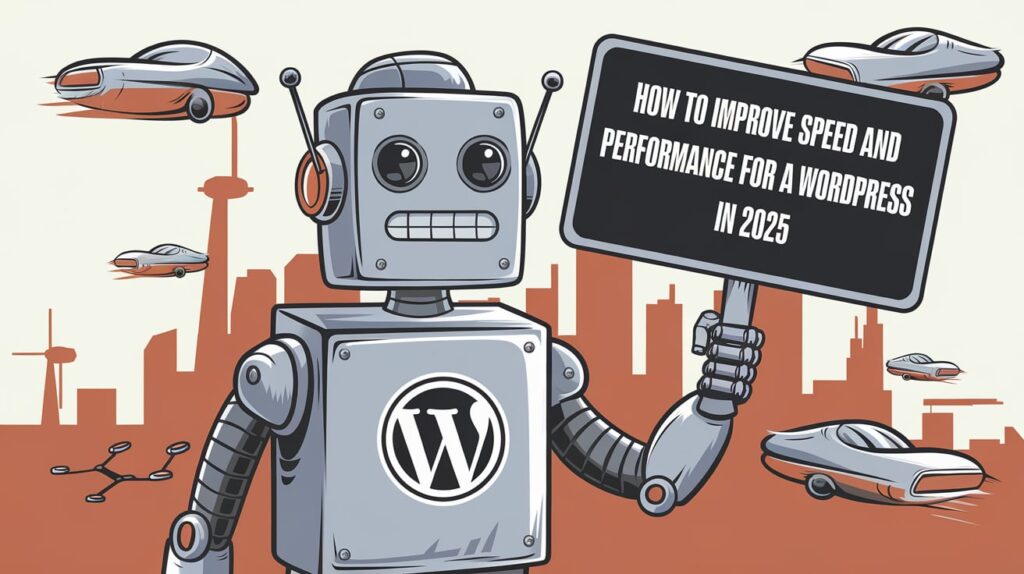
11. Monitor and Analyze Performance
Regularly monitoring your website’s performance helps you identify and fix issues before they impact users.
- Performance Testing Tools: Use tools like Google PageSpeed Insights, GTmetrix, or Pingdom to analyze your website’s speed and receive actionable recommendations.
- Real User Monitoring (RUM): Implement RUM tools like New Relic or Dynatrace to track performance from actual users’ perspectives.
12. Optimize for Mobile
With mobile traffic dominating in 2025, ensuring your website performs well on smartphones and tablets is non-negotiable.
- Responsive Design: Use a responsive theme that adapts to different screen sizes.
- Accelerated Mobile Pages (AMP): Implement AMP to create lightweight, fast-loading versions of your pages for mobile users.
- Mobile-Specific Caching: Use caching plugins that offer mobile-specific caching options.
ALSO CHECK : How AI is Changing the Future of Work: What You Need to Know
13. Reduce Server Response Time
A slow server response time can bottleneck your website’s performance.
- Upgrade Hosting: If your current hosting plan is insufficient, consider upgrading to a higher-tier plan or switching to a more robust provider.
- Optimize PHP: Use the latest version of PHP and enable OPcache to improve server performance.
- Database Optimization: Regularly optimize your database to reduce query times.
14. Use Asynchronous and Deferred Loading
Loading JavaScript and CSS files asynchronously or deferring their loading can prevent render-blocking issues.
- Async and Defer Attributes: Add
asyncordeferattributes to your script tags to control how and when they load. - Plugin Support: Many caching and optimization plugins offer options to handle asynchronous and deferred loading automatically.

15. Regularly Audit and Improve
Website performance optimization is an ongoing process. Regularly audit your website and implement improvements to stay ahead.
- Monthly Audits: Conduct monthly performance audits using tools like Google PageSpeed Insights or GTmetrix.
- Stay Updated: Keep up with the latest WordPress performance trends and techniques to ensure your website remains fast and efficient.
NOTE
Improving the speed and performance of your WordPress website in 2025 is not just about keeping up with trends—it’s about delivering an exceptional user experience, boosting your SEO rankings, and driving conversions. By following the strategies outlined in this guide, you can ensure your website is fast, efficient, and ready to meet the demands of modern users. Remember, performance optimization is an ongoing process, so regularly monitor your website and make adjustments as needed. With the right tools and techniques, your WordPress site can achieve lightning-fast speeds and stand out in the competitive digital landscape of 2025.


Thank you for your sharing. I am worried that I lack creative ideas. It is your article that makes me full of hope. Thank you. But, I have a question, can you help me?